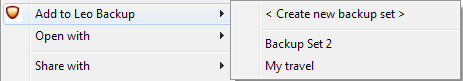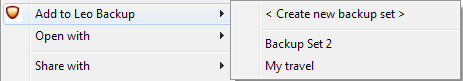
You can manage your backup data right from the Explorer menu. Just select the proper file/folder to be backed up and find the “Add To backup Set’ command from the context menu. From the next menu you can choose the set where you would like to add the selected data.